As the saying goes, “If a blog is written in the forest but nobody reads it, does it make an impact?” At least I think that’s how the saying goes. Regardless, blogs that don’t get read don’t make an impact.
- They don’t build your audience.
- They don’t grow your business.
- And they don’t make you money.
Which is why in today’s blog post, we’re covering a 3 step strategy to promote your blog posts so you can get more readers, more subscribers, and more traffic to your content.
Writing a blog can be a lot of work. So there’s nothing worse than putting your blood, sweat, and tears into a post only to have nobody even read it. That’s a terrible feeling, trust me – I know.
When I first launched my blog years ago, I was lucky to get even 10 people a month to read anything I wrote. And 1 of those people was my Mom. Thanks Mom! So I’m no stranger to spending hours creating something only to feel it was a complete waste of time.
But over time and with each successive blog post I wrote, my traffic grew, my audience began to build, and my readers started to stop by my blog unannounced.
So here are the 3 things I did to make that change happen so you too can start to get more readers, subscribers, and traffic to your blog.
Step #1: Build a Foundation
It all starts with building a solid blog foundation. And this means having enough quality content to warrant people stopping by to check it out. So if your blog currently has less than 5 stellar pieces of content the first thing you need to do is spend some time in the writing shed.
More content typically means higher search engine rankings, but it also increases a visitors time on your website, and shows that you’re a viable business who’s taking this whole blogging thing seriously.
You also want to make sure the quality content you’re writing is SEO optimized, which means doing a little bit of keyword research ahead of time so you’re using the words your readers are most likely to be searching for online, and formatting your blog using those terms in the URL, headings, descriptions, image tags, and throughout your post.
Step #2: Share it on Facebook
Alright, I know the advice to “share it on Facebook” is hardly original so we’re going to take it a step further and really maximize your posts impact on the world’s biggest and best social media network through a technique I call dissection and syndication.
The traditional advice when it comes to sharing your post on Facebook is to simply drop a link to your blog on your business or personal page, maybe write a simple synopsis about what the post is all about, and then hit share and be done with it.
This approach used to work a few years ago, but now with competition at an all-time high it’s time to get strategic and leverage your content for different audiences, preferences, and viewing styles.
The way to do this is to take that snazzy new piece of content you’ve just created and carve out a few quotes or sections that you can turn into image posts, quote cards, videos, or livestreams.
Not only can each one of these new pieces of content be distributed throughout the week to further increase your reach, they can also be embedded back into your blog post adding even more depth and value to it which helps make the post more interesting, search engine friendly, and linkable.
Step #3: Omnipresent Relevance
Facebook ads are easily one of the most effective and least expensive forms of advertising available today. So if you have the budget to add a little fuel to your blog posts fire then Facebook Ads are a no-brainer.
But if you’re just getting started or you want to test the waters before deploying a full fledged Facebook Ad campaign than the least expensive and highest return on investment Facebook Ad strategy out there almost always come from retargeting those who already know, like, and trust you.
Or in other words, sharing your new content with anyone who’s previously visited and read your blog.
The key to taking advantage of this traffic is twofold. First, you want to make sure you have a Facebook advertising pixel installed on your blog so you can track your visitors.
To get your very own Facebook pixel, all you need to do is sign up for a Facebook Ad account and then install a tiny piece of code on your website. And if you have a wordpress site it’s even easier to do as there are tons of plugins that will do the tech work for you.
Once that’s done, the next step is to make sure you have enough high quality content on your blog to send them back to with a simple retargeting ad that announces you’ve got new content published.
That’s it. It really can be that simple.
Summary
So to wrap this up the 3 steps to effectively promoting your blog are to first, make sure you’re building a solid foundation by creating at least 5 absolutely amazing, SEO optimized pieces of content your audience would love.
Next, carve chunks out of that masterpiece and create quote cards, videos, livestreams, images, or graphics that you can share on Facebook throughout the week, constantly driving traffic back to your post.
And then finally, to ensure you have a Facebook pixel installed on your site so you can retarget previous readers and visitors with new content which will bring them back and turn them from passive readers into loyal blog ambassadors.